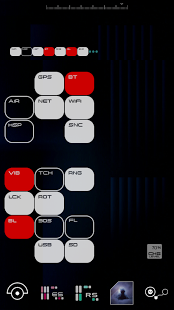✦ TREK ✦ Toggle Switches 1.0
Paid Version
Publisher Description
///After installing, there is no option to open. Just go create a widget on your home screen.///
These toggles, switches and flashlight are inspired by computer consoles and displays in new Star Sci-Fi movies. If you enjoy a sleek futuristic look, you should love these widgets.
These toggle switches are highly customizable. You can change the color of the switches and the background of the widgets while changing the transparency and resizing.
Included Toggles:
・ WiFi
・ Mobile Network
・ GPS
・ Bluetooth
・ Airplane Mode
・ Auto-Rotate
・ Auto-Sync
・ Brightness
・ Ringer
・ Vibrate
・ Screen Timeout
・ Lock Screen
・ Battery
・ SD Mass
・ SD Unmount
・ WiFi AP
・ Haptic Feedback
・ Flashlight
★ Also included is a nice flashlight switch that can activate your device's LED flash or turn the screen to a bright white for softer illumination.
★ Sliders for controlling ringer, system, media, and alarm volumes accessible from 4x1 widgets.
Directions:
To create a widget, long press an empty area of your home screen. Choose to create a widget from the popup menu. Scroll to Trek: Switches and select. Then choose either the 1x1 or 4x1 sizes. If you choose the 1x1 a customization an choice of widget menu will appear. For 4x1, click the little dots on the right to enter the customization menu.
↑ ★ ★ ★ ★ ★ ↑
Light up the stars :-) It helps me.
Like and follow my Facebook page for the latest releases and updates. https://www.facebook.com/New.Star.Trek.LCARS.Apps/
About ✦ TREK ✦ Toggle Switches
✦ TREK ✦ Toggle Switches is a paid app for Android published in the PIMS & Calendars list of apps, part of Business.
The company that develops ✦ TREK ✦ Toggle Switches is NSTEnterprises. The latest version released by its developer is 1.0.
To install ✦ TREK ✦ Toggle Switches on your Android device, just click the green Continue To App button above to start the installation process. The app is listed on our website since 2015-01-22 and was downloaded 9 times. We have already checked if the download link is safe, however for your own protection we recommend that you scan the downloaded app with your antivirus. Your antivirus may detect the ✦ TREK ✦ Toggle Switches as malware as malware if the download link to org.nstenterprises.trekswitch is broken.
How to install ✦ TREK ✦ Toggle Switches on your Android device:
- Click on the Continue To App button on our website. This will redirect you to Google Play.
- Once the ✦ TREK ✦ Toggle Switches is shown in the Google Play listing of your Android device, you can start its download and installation. Tap on the Install button located below the search bar and to the right of the app icon.
- A pop-up window with the permissions required by ✦ TREK ✦ Toggle Switches will be shown. Click on Accept to continue the process.
- ✦ TREK ✦ Toggle Switches will be downloaded onto your device, displaying a progress. Once the download completes, the installation will start and you'll get a notification after the installation is finished.